 CRC Intake: Troubleshooting
CRC Intake: Troubleshooting
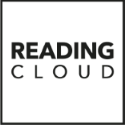
When the CRC Intake task has run successfully, existing borrowers should have their details updated and any new ones will be left in the Intake table. The next step is to check through the list of borrowers within the intake table to look for anyone that has already been enrolled. This is a crucial step to the process because it ensures that there are no duplicate borrowers when the records are actually transferred to the borrowers table.
When the data from the Management System is imported by CRC Intake, it goes through a matching process that will check the current Management System data against the data in the Borrowers table. It attempts to match records based on their Management System ID and failing that, their surname and forename.
If a record is not matched (such as the new users) then they are left in the Intake table as 'new'. The easiest way to check for borrowers that are potentially duplicates, is to look down the list in the Intake table.
Version 12.3 and below
- Log in to Management and click Database / Intake from the top menu.
- The Intake table will open. From here, check through the list to look for pupils that have already been added to the library system.
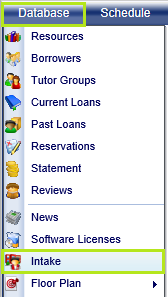
Reading Cloud (Hosted)
- Log in to Management and click Database / Intake from the top menu.
- The Intake table will open. From here check down the list using the mouse wheel or the scroll bar to look for pupils that have already been added to the library system.
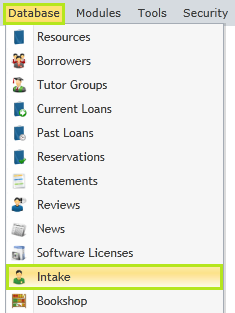
Generally, if you have been informed how many new pupils there are you will have an idea whether this number reflected in the record count is about right or not.
In the event that you do suspect a few of the borrowers need matching to their respective Borrower record then you can simply open/edit the record and match them. If you would like to watch a video demonstrating how to match records, click on the links below.
Once all applicable records have been matched, only new students should be present in the Intake table. When this is confirmed, click Continue to move to the next step.
Continue