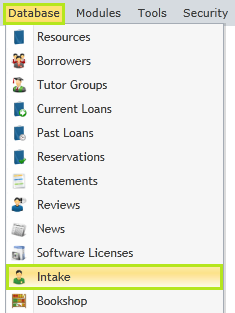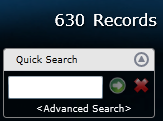CRC Intake
CRC Intake
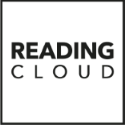
CRC Intake > Updating Pupils in the MIS
The borrowers in your MIS should now be updated and it may be possible that the Borrowers are showing in the Intake table. To continue, tell us whether the new pupils are showing in the Intake table.
Version 12.3 and below
- Log in to Management and click Database / Intake from the top menu.
- The Intake table will open. From here, you will be able to see whether this table is empty or contains your new pupils. The record count at the top right corner of the screen also shows whether there are any records present.
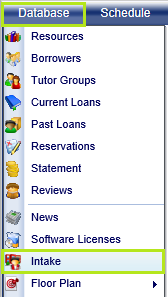
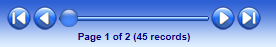
Reading Cloud (Hosted)
- Log in to Management and click Database / Intake from the top menu.
- The Intake table will open. From here, you will be able to see whether this table is empty or contains your new pupils. The record count at the top right corner of the screen also shows whether there are any records present.