Student Import
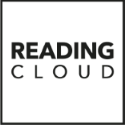
This part of the wizard helps you create a CSV file that can be imported into the library system.
In addition to whether the file is a CSV or TSV, there are other formatting options to take into account such as headers, qualifies, mandatory fields etc. This allows the system to seamlessly cater for many management systems, which produce different outputs when exporting data. As a result, MLS have created several guides for the most widely used MIS's and an alternative solution, should the one you use not be listed below.
These guides show how to export data from the Management system and how to create it in a format that will import into the library software. To continue, click on your management system below. If the Management System you use is not shown then click any other MIS.







